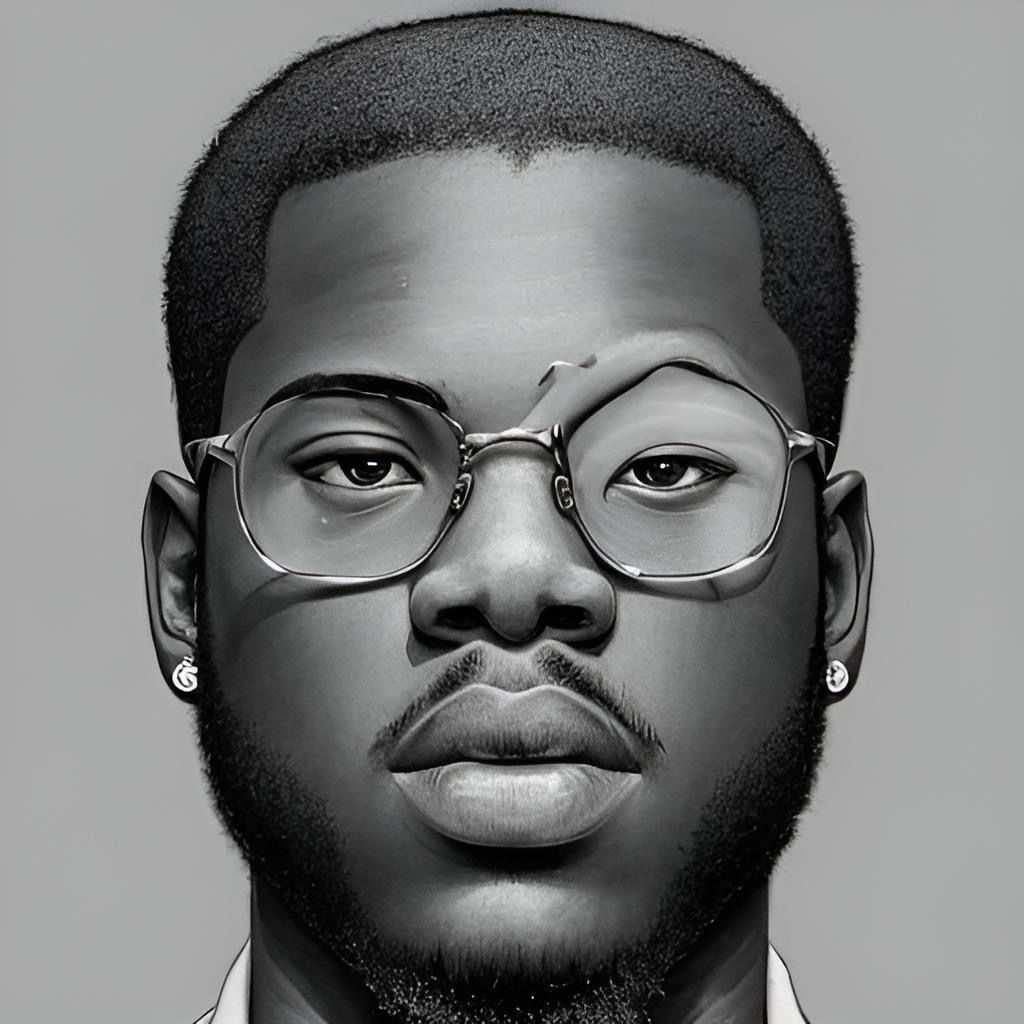
Efe Atogun
Software Engineer
The Power of JavaScript Arrow Functions: A Comprehensive Guide

JavaScript arrow functions have become increasingly popular in recent years, thanks to their concise syntax and powerful capabilities. Whether you're a beginner or an experienced developer, understanding how to use arrow functions can help you write cleaner, more efficient code. In this comprehensive guide, we'll explore the ins and outs of JavaScript arrow functions, from syntax to best practices.
What are Arrow Functions?
Arrow functions, also known as "fat arrow" functions, are a shorthand way to write JavaScript functions. They were introduced in ECMAScript 6 (ES6) and have quickly become a staple of modern JavaScript programming. Arrow functions provide a concise syntax that is particularly useful for functions that take one or more arguments and return a value.
Syntax
The syntax of an arrow function is simple and straightforward. Here's an example:
const multiply = (a, b) => a * b;In this example, multiply is an arrow function that takes two arguments (a and b) and returns their product. The arrow (=>) separates the function's arguments from its body, which is the expression that will be evaluated and returned. If the function's body is a single expression, you can omit the curly braces and the return keyword:
const multiply = (a, b) => a * b;If the function takes no arguments, you can still use the arrow function syntax by leaving the parentheses empty:
const hello = () => "Hello, world!";Benefits of Arrow Functions
Arrow functions offer several advantages over traditional function syntax. Here are a few key benefits:
Concise Syntax
Arrow functions have a shorter, more concise syntax than traditional functions, making your code easier to read and write. This is particularly useful for functions that take one or more arguments and return a value.
Implicit this Binding
Arrow functions have an implicit this binding, which means that the this keyword inside an arrow function refers to the this value of the enclosing lexical scope. This makes it easier to write object-oriented code without having to worry about the this keyword.
Implicit Return
Arrow functions with a single expression automatically return the result of that expression, eliminating the need for a return statement.
Best Practices
Like any language feature, arrow functions have their own set of best practices. Here are a few tips for using arrow functions effectively:
Use Arrow Functions for Shorter Functions
Arrow functions are most useful for functions that take one or more arguments and return a value. For longer functions, it's often better to use traditional function syntax.
Be Careful with this
While the implicit this binding of arrow functions can be useful, it can also be confusing. Make sure you understand how this works in JavaScript before using arrow functions.
Use Arrow Functions Consistently
To maintain consistency in your codebase, it's a good idea to use arrow functions consistently throughout your project. This makes your code easier to read and understand.
Conclusion
JavaScript arrow functions are a powerful and versatile language feature that can help you write cleaner, more efficient code. Whether you're a beginner or an experienced developer, understanding how to use arrow functions is an important skill to have. By following the best practices outlined in this guide, you can use arrow functions effectively and improve the quality of your code.
2023 Tech Monstro. All Rights Reserved
- Privacy Policy
Terms of Use